WordPress Sites
Using wordpress.com, you can create your site in a few minutes, even if you know nothing about creating web pages, do not know what GNU GPL, MySQL, PHP, plug-ins and web programming in general are. As we know, knowledge of the HTML language was obligatory in the past, but using this content management system cancels the need for this knowledge. Developers monitor the security of WordPress and periodically offer to install updates. To create wordpress sites you only need a browser. WordPress has a huge set of ready-made templates – these are variants of the future site, which with a small knowledge of PHP can be radically changed to suit your needs. This system is used by professional web designers and programmers. WordPress helps not to fill every site from scratch with a lot of scripts and new markup styles – you can use existing versions as a starting point for your own development. At first, WordPress was based for the creation of personal blogs – a man wrote in his diary everything he wants, readers write to him in response to the comments, not only to the record itself, but also to the comments of other users. But the further development of the system allowed to increase its functionality gradually due to participation in its development of all comers, and at the moment you can design almost any site on WordPress – a blog, a catalog, and online store.
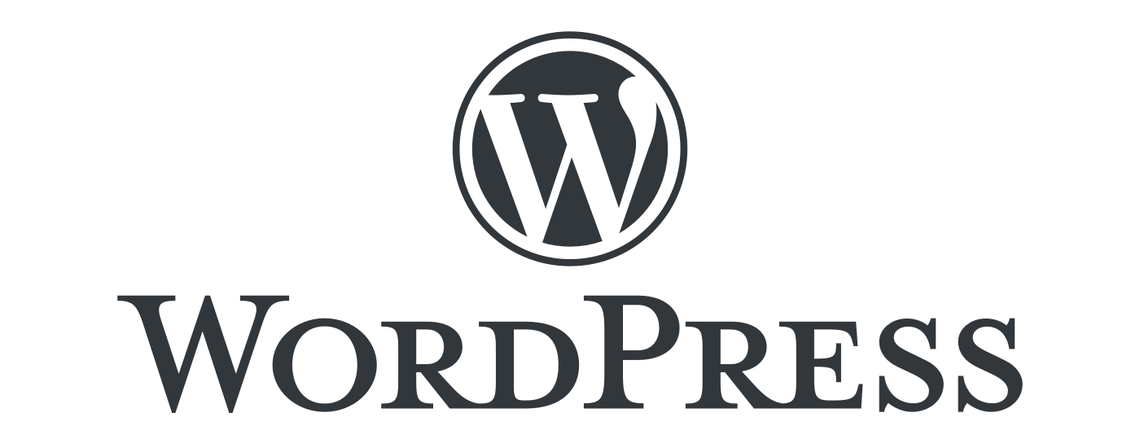
How to Make a WordPress Blog for Free
People and companies are excited by the idea of starting a blog. Some of them give up the idea for various reasons. The problem is that some of us can’t understand how to launch the blog. There are some technical questions and articles written in a language that not each of specialists is able to understand. Creating a blog on WordPress is not so difficult
A good blog starts with preparation and only after clear understanding of your message and type of audience you can start working with content and setting up. Then a prototype and design for a wordpress free blog should be made. What is prototype for? It’s for an overall picture. The most important elements are: the articles themselves, a search form, rubrics and tags. Before you put your blog on the Internet, you need to decide where to place it. The next stage is to install WordPress and create data. Now you can send the layout of the blog for programming. Finally, after some time you have to check if everything is OK and set up the plug-ins. So it doesn’t require much effort.to create free wordpress blog.
Advantages Of WordPress Blogs
Why do some people choose this program to start a wordpress blog?
- user-friendly (an easy to manage menu and navigation, easy for understanding)
- updates ( you get offered a lot of updates: templates, themes, plug-ins.)
- wordpress business (this system is used to develop a variety of sites, ranging from simple blogs to online stores.)
- free of charge (this system is free for downloading on the Internet, but there are some plugins and themes that are paid)
- built-in visual and text (HTML) editor (The editor has an intuitive interface, so it is very easy to use it from the first acquaintance. If you know Microsoft Word, then to master the WordPress editor – would be a piece of cake. Here you can change texts and pictures – format, insert links, videos, images and sound files. All these operations are simple )
- cross-platform construction of the system (WordPress can be installed and used on the site, and you do not have to install anything on your computer. That is, you can manage the site from any computer, laptop, tablet or smartphone on any operating system. The only thing you need to do is to connect to the Internet)
WordPress.com or WordPress.org
WordPress.com is a hosting or service that allows you to create wordpress blog. You don’t have to download it or install, you should have an account here. There are also paid services, such as binding or registering your own domain, working with audio and video files, increasing the disk space for your library, disabling advertising. Among the available templates on the site there are also “premium” themes, which are also paid.
WordPress.org is a set of files with program code, you can download it free of charge from WordPress.org. To make this code work, you need to download it to the hosting site, set up a connection to the database and install it. There is no additional functionality in the base installation as in WordPress.com, but you can always find the right plug-in to solve this or that task. In addition, there is a plugin Jetpack from the creators of WordPress.com, which implements some of the additional features available to users of WordPress.com
If you are a beginner, it’s easier to start with WordPress.com. You do not have to do technical maintenance of your site and you can start publishing your records in a matter of seconds. If you like working with WordPress.com, you can link your own domain and continue to use the platform. When you are ready to learn and develop, sometimes analyzing someone else’s code, WordPress.org will seem much more interesting to you, but at the same time it’s more difficult.
How much does wordpress cost? The cost of developing a site depends first of all on the type of site and additional functionality that is needed. It includes: the cost of using the platform, the cost of domain and hosting, template (if you use a template), the cost of additional plug-ins, add-ons and extensions.. Price ranges from from $0 to $300+. You can make a personal blog for free, but business will pay for it.